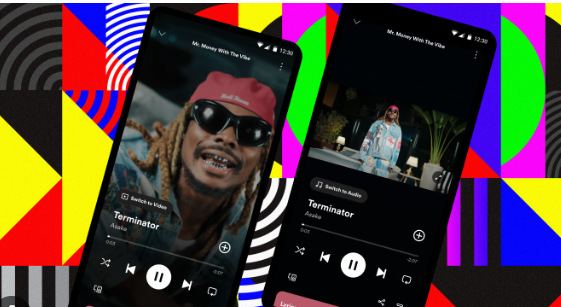Spotify really has changed the way we enjoy music and made millions of tracks approachable. But most of us remain stuck in the basic usage of Spotify. There are several useful but hidden features and tricks which, if well applied, will help you step up your game in music streaming.
With time, this streaming service has grown more predictive and tailored to each user’s taste by adding an ever-growing library of music, podcasts, and audiobooks. Most of these tips are for Spotify Premium users. However, free users can use some tips as well. But we suggest you upgrade to a premium plan, and U7BUYis here to help you with that. You can buy Spotify Premium from U7BUYeasily at a reasonable price.
In this tutorial, we will show you every hidden and not-so-hidden Spotify tips and tricks to make you able to personalize your streaming.
1. Utilizing Assisted Playlisting
While mobile playlist-making has been around for a while, “assisted playlisting” powered by AI allows for more personalized listening via the use of machine learning. Spotify uses the words you provide for the playlist name to suggest songs when you create a new playlist. If you have a Spotify gift card, you can enjoy more VIP music! The app’s ideas update in real-time as you add music to the playlist, allowing for more personalized choices based on what you’ve previously contributed.
2. Inviting Friends to a Jam or Blend
Although there are risks associated with collaborative playlists, Spotify does provide a few possibilities for group DJ sessions, so long as you like and respect your friends’ musical choices and judgment.
Spotify Premium subscribers have the option to create a “Jam” using their playlists, which opens it up for other household members on the same Wi-Fi network to join and contribute to. Inviting others to participate is as easy as combining two phones, scanning a QR code, or, for distant listeners, clicking a sharing link you create. (Spotify users with a free account may join in.) Press the three-dot menu located on a playlist and choose Start a Jam to begin. To turn it off, tap End.
Meanwhile, Blend compiles a playlist according on the Spotify recommendation algorithm’s analysis of the members’ musical preferences. From inside the app, you can either go to Search > Made For You > Create a Blend or just type “Blend” into the search bar. To build a playlist that you can post on social media, you may invite up to ten individuals. After they agree, Spotify will generate the playlist. Spotify will compile songs from all of your Blends into a meta-social playlist called a Friends Mix if you’ve joined three or more of them.
If your friend doesn’t know how to use Spotify, don’t worry. Navigate to this article to learn all about it.
3. Adding TikTok Songs to Spotify
Songs both old and new have the power to become viral on TikTok, making music a significant component of the site. It’s a contributing factor to the significance of the licensing dispute between TikTok and UMG. However, if you want to listen to the songs that stay on TikTok on another platform, like Spotify, there’s a simple method to do so.
Find the “Add song” option at the bottom of a TikTok video if you’re a free or Spotify premium member. Users will be prompted to choose a default streaming provider the first time they touch the button. From then on, pressing the button again will instantly add the song to the user’s collection.
4. Smart Shuffle
Without a doubt, your playlists are works of art. Still, ruts happen to everyone. Smart Shuffle is a great way to spice up your playlists. Smart Shuffle, formerly called Enhance, fills your playlist with comparable tracks at random. To enable it, press and hold the shuffle button twice (a sparkling symbol will appear). After that, hit play, and Spotify will suggest a song every three tracks if your playlist has more than fifteen songs. Use the + sign to skip the song or add it to your playlist. Simply pressing the shuffle button on a playlist again will turn it on and off.
5. Streaming Songs From Netflix & Disney+
Do you want your song to become an instant hit on all the major streaming platforms? Perhaps get close to the director of music on a well-known streaming program. Ask Kate Bush, whose 1985 hit “Running Up That Hill” witnessed an 8,700% increase in streaming in 2022 after being included in the most recent Stranger Things season on Netflix. Meanwhile, when Wednesday’s TikTok dance mash-up included a sped-up version of her song, Lady Gaga’s 2011 hit “Bloody Mary” witnessed a spike in streaming. Actually, Wednesday is dancing to The Cramps in the scene.
Spotify has hubs devoted to well-known tunes from Netflix, Disney+, and other brands since it realized that users are searching for music from their favorite TV series and movies. Discover playlists for Dark, Stranger Things, The Last of Us, Saltburn, and more by going to Search > TV & Movies (or Search > Netflix or Search > Disney).
So, these are the 5 Spotify tips and tricks that you should know about. However, since some tips require upgrading to a Spotify premium plan, you can consider using U7BUY to buy Spotify gift card.